BROWSE BY EXCLUSIVITY
BROWSE BY CATEGORY
Access all templates
Unlock Themesthere’s complete range of templates, offering endless options.
Unlock Themesthere’s complete range of templates, offering endless options.
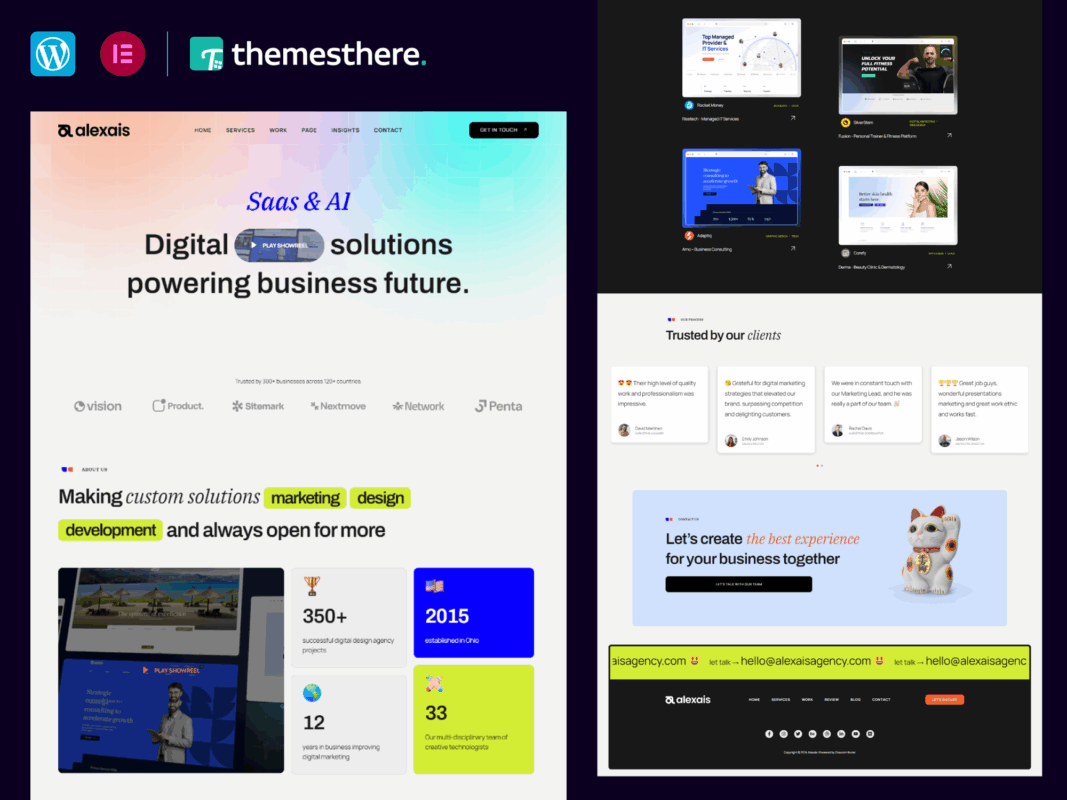



Alexais is a modern and clean Digital Marketing Agency Elementor Template Kit, designed to help you create a professional, fully functional WordPress website without writing a single line of code. Built to be fully responsive and retina-ready, Alexais offers a wide range of templates ideal for Digital Strategy, Brand Awareness, Analytics and Reporting, Content Marketing, and unique Digital Advertising services.
This kit includes over 15 carefully crafted templates, giving you everything you need to launch a professional website with just a few clicks.
|
|
|
|---|---|
| Required Plugins |
Elementor (free) ,Jeg Elementor Kit ,MetForm |
Please Login To Download Attachment
Because we offer the original GPL-licensed Alexais – Digital Marketing Agency Elementor Template Kit — clean, unmodified, and available at a fraction of the original cost. Perfect for freelancers, agencies, and DIY creators who want legal, safe access.
Absolutely. Every kit we offer — including Alexais – Digital Marketing Agency Elementor Template Kit — is scanned and manually verified to be free of malware, injected code, or hidden files. What you download is exactly what the developer shipped.
Both versions are identical in design and code. The difference is that Envato includes support and commercial licensing, while Themesthere offers Alexais – Digital Marketing Agency Elementor Template Kit under GPL — legal, original, and more affordable.
No license key is required. You’re free to use it on unlimited websites — no activation, no restrictions.
If the template is an Elementor Template Kit, you can install it using the Envato Template Kit Import plugin or our Themesthere Importer. If it’s a WordPress theme, just install it like any other theme — no third-party plugin needed.
Yes. We regularly check for updates to Alexais – Digital Marketing Agency Elementor Template Kit and make them available for download in your account — for life.
Definitely. Under the GPL license, Alexais – Digital Marketing Agency Elementor Template Kit can be reused across as many websites and clients as you like — with zero legal concerns.
Yes, 100%. We only provide GPL-licensed products, which means you have full rights to download, use, and redistribute Alexais – Digital Marketing Agency Elementor Template Kit as per the original license.

3 $
|
|
|
|---|---|
| Required Plugins |
Elementor (free) ,Jeg Elementor Kit ,MetForm |
Alexais is a modern and clean Digital Marketing Agency Elementor Template Kit, designed to help you create a professional, fully functional WordPress website without writing a single line of code. Built to be fully responsive and retina-ready, Alexais offers a wide range of templates ideal for Digital Strategy, Brand Awareness, Analytics and Reporting, Content Marketing, and unique Digital Advertising services.
This kit includes over 15 carefully crafted templates, giving you everything you need to launch a professional website with just a few clicks.
|
|
|
|---|---|
| Required Plugins |
Elementor (free) ,Jeg Elementor Kit ,MetForm |
Please Login To Download Attachment
Because we offer the original GPL-licensed Alexais – Digital Marketing Agency Elementor Template Kit — clean, unmodified, and available at a fraction of the original cost. Perfect for freelancers, agencies, and DIY creators who want legal, safe access.
Absolutely. Every kit we offer — including Alexais – Digital Marketing Agency Elementor Template Kit — is scanned and manually verified to be free of malware, injected code, or hidden files. What you download is exactly what the developer shipped.
Both versions are identical in design and code. The difference is that Envato includes support and commercial licensing, while Themesthere offers Alexais – Digital Marketing Agency Elementor Template Kit under GPL — legal, original, and more affordable.
No license key is required. You’re free to use it on unlimited websites — no activation, no restrictions.
If the template is an Elementor Template Kit, you can install it using the Envato Template Kit Import plugin or our Themesthere Importer. If it’s a WordPress theme, just install it like any other theme — no third-party plugin needed.
Yes. We regularly check for updates to Alexais – Digital Marketing Agency Elementor Template Kit and make them available for download in your account — for life.
Definitely. Under the GPL license, Alexais – Digital Marketing Agency Elementor Template Kit can be reused across as many websites and clients as you like — with zero legal concerns.
Yes, 100%. We only provide GPL-licensed products, which means you have full rights to download, use, and redistribute Alexais – Digital Marketing Agency Elementor Template Kit as per the original license.
Last Update: June 15, 2025
Last Update: June 15, 2025
Last Update: June 15, 2025
Last Update: June 15, 2025
Last Update: June 15, 2025
Last Update: June 15, 2025
Last Update: June 15, 2025
Last Update: June 15, 2025
Last Update: June 15, 2025
Last Update: June 15, 2025
Last Update: June 15, 2025
Unlock Themesthere’s complete range of templates, offering endless options.
No account yet?
Create an Account